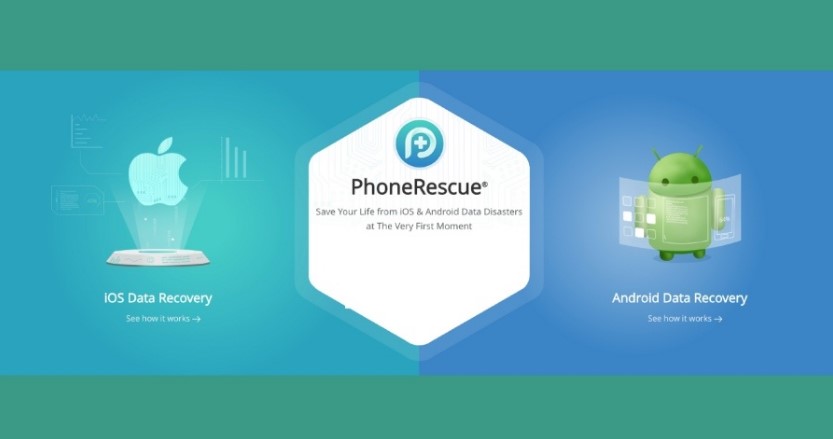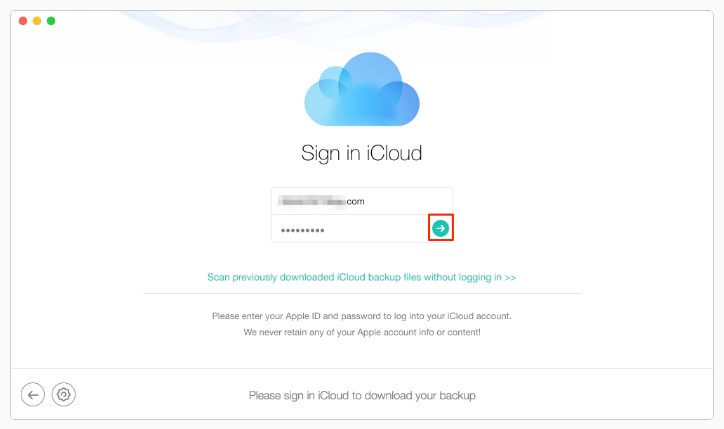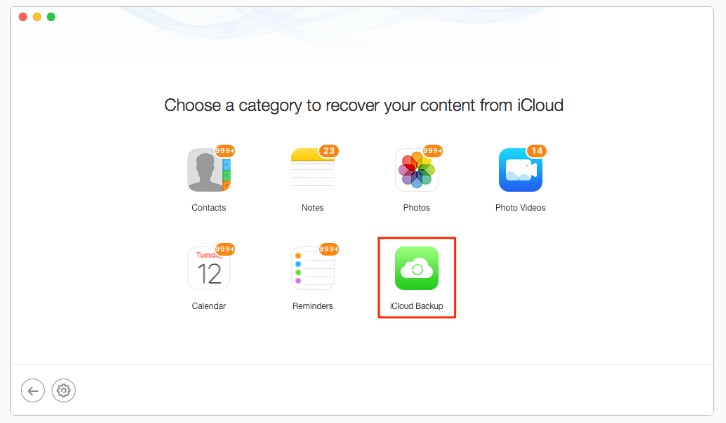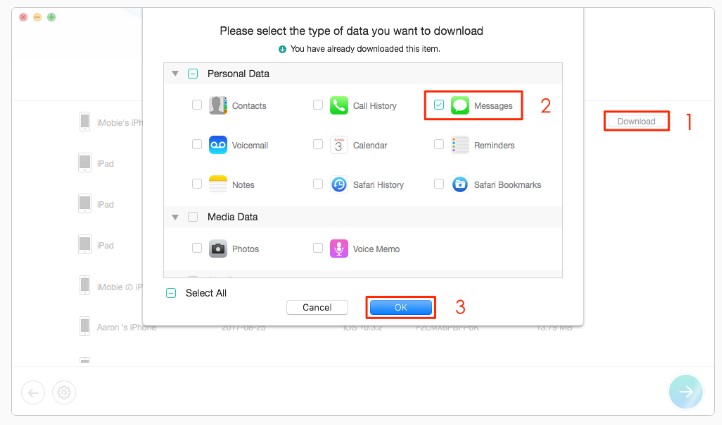Yes, you can easily look at your iMessages online. Many users want to access the messages online. Messages can be easily checked online until you have access to your Apple ID and the password.
This is very helpful in cases when your iPhone might not be working but you still have to communicate. This is the main reason many users want to look at their messages online as they can’t break the communication channel.
Two Successful Methods To Access Imessages online are as following:
The First Method To View Imessages Online
The first method to log in online on your Mac with the help of your Apple ID and password.
The second method to do is by recovering messages from the iCloud backup that can be easily done with the help on icloud.com. With these methods, you can easily access your messages online.
The first method is to see your iMessages online by login into your account on your Mac. One great disadvantage of this method is that you need to have a Mac Book to do so.
This can’t be done on a Windows PC. In case you do not have a Mac Book, this method would not be beneficial and you will not be able to access iMessage online. There are easy steps that can be followed.
- First of all, you would have to go to the menu bar and select Messages.
- After selecting messages you will have to select preferences.
- The third step is to open the Accounts tab.
- Then a window will pop up on the screen and you will have to enter your Apple ID and password. This way you will log into your account and will be able to access your iMessages online.
This method is very convenient and you can access your messages fast. However, as mentioned before it is only useful for Mac book users and is not compatible with Windows PC.
Second Method To View Imessages Online
This method is compatible with both Mac Book and Windows PC. In order to access with the help of iCloud, you will have to use a tool called Phone rescue. This app is basically used when your phone is not working and you need to access your messages online.
The phone Rescue tool helps you to access your data online and to recover it with the help of iTunes or iCloud backup. This method is very beneficial as it allows you to access unlimited data. Moreover, you can also recover your data if you want. So there are easy steps that need to be followed in order to access your iMessage data online.
- The first step in this method is to download the Phone Rescue for IOS on your laptop. Whether Mac Book or your windows PC. After downloading the Phone Rescue you will have to install it.
- The second step is to launch the software. Then you will be given the option to recover from iCloud. You will then have to enter your Apple ID and password in order to log in to your account.
- Then you will have to select the iCloud backup. With this, you will be able to back-up your messages online.
- After the third step, the Phone Rescue will give a list of all the available back-ups. You just have to select the right back-up. Then the option of the download will be given. Press the download button and your messages will be downloaded.
- Then you will be able to see your messages. You have now been able to access your messages online.
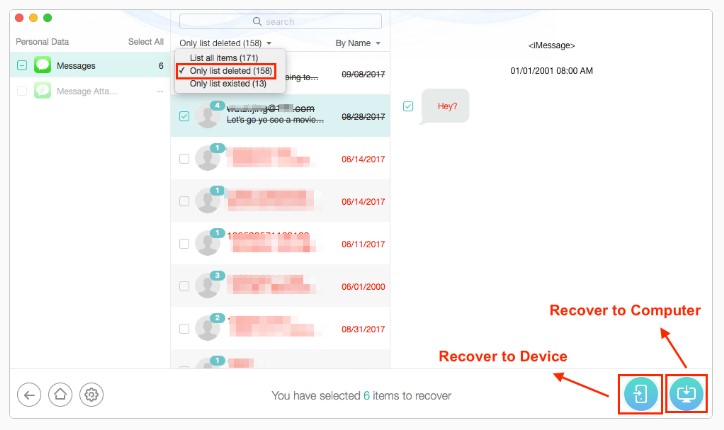
You can also Read Trend Liff Other Guides Too!